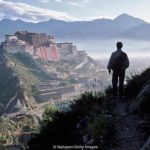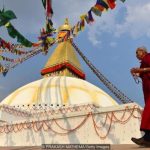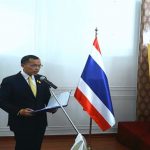IPhone X problems and how to fix them
The iPhone X is completely different from any of its predecessors. It’s the first iPhone to boast a stunning OLED screen, as well as the first to do away the iconic home button.
But like any smartphone, there are always a few issues that crop up. We’ve compiled a list of iPhone X problems, after scouring through support threads and forums, and we also have fixes and workarounds to make sure your new iPhone keeps working perfectly.
Problem: Screen burn-in
Shortly after the release of iPhone X, Apple released a statement about OLED display used in the phone. The company noted that over time, “image persistence” or “burn-in” could appear on the phones.
Burn-in occurs when a static image on a screen that’s on for a while gets burned into the display permanently. For example, if you leave your iPhone X screen on for quite a while, the icon of an app may get burned into the screen, so much so that you can see its faint outline when watching a video.
It seems like Apple is being proactive here and warning users that burn-in could occur on the iPhone X in the future, as OLED screens are often prone to the problem.
Workaround:
Apple recommends you reduce the brightness on your phone. To reduce the brightness on your iPhone X, pull down on the right side of your screen to open the Control Center and adjust the brightness slider.
Turn on Auto-Lock. Since static images are much more likely to cause burn-in, you’ll want to make sure that your screen will turn off when you’re not using the phone. To turn on Screen-Lock, go to Settings > Displays & Brightness > Auto-Lock. Set your display to turn off after 30 or 60 seconds of inactivity.
Problem: iPhone X not working in cold temperatures
A number of users on Reddit have reported that the iPhone X stops working when they are in cold temperatures. The problem typically only lasts a few seconds though some users have experienced a longer freeze-up. Luckily, Apple is aware of the problem and is working on a software update that should address the issue.
Workaround:
Users report that locking/unlocking the screen will fix the problem.
Problem: Green line appearing on screen
Apple Insider reports a small number of iPhone X users see a persistent green line on the left or right side of the screen. People who have experienced the issue say the line does not appear when you first turn on the phone, but after using it. Samsung, the manufacturer of the iPhone X display, had a similar problem with the Samsung Galaxy S7, leading people to believe this may be a hardware problem.
Solution:
Apple is aware of the issue and is currently replacing affected units. The company is also gathering data from the damaged devices to determine the source of the problem. If you have an affected unit, take the phone to an Apple Store or contact them by phone at 1-800–694–7466, or online here.
Problem: Crackling speakers at high volume
A story on Engadget says some iPhone X users are reporting a crackling noise when they’re speakers are at a high volume. The problem seems to be limited to a small number of phones and continues after the unit is replaced. A similar problem on the iPhone 8 was attributed to a software issue and a patch was released to address the problem. It’s unclear whether the iPhone X problem is a software or hardware issue at this point but Apple is currently looking into the problem.
Workaround:
Do not use speakers at a high volume.
Use the EarPods included in your iPhone kit or other external ear buds.